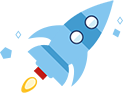Microsoft Windows NT 4.0 / 2000...
When executables and DLL files are not preceded by a path in the registry (eg. explorer.exe does not have a fixed path by default), Windows NT 4.0 / 2000 will search for the file in the following locations in this order: 1) The directory from which the application loaded. 2) The current directory of the parent process 3) ...\System32 4) ...\\System 5) The Windows directory 6) The directories specified in the PATH environment variable This may open up the possibility of automatic execution of trojans if they are renamed as executables that do not have a path specified. If we use the example of explorer.exe, a trojan named as such could be written to the root directory. Whenever a user logs onto the system, the trojan would be opened automatically. Remote exploitation is feasible if the root directory is accessible through a share or if a malicious user were to implant the trojan onto the root directory through other means.