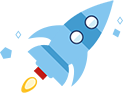Netscape Enterprise Server Web...
The Web Publishing feature is installed by default with Netscape Enterprise Server in the /publisher directory. This directory is accessible by remote or local users without any authentication. Executing a GET request for /publisher will present a user with the Web Publishing interface that gives the option to download a series of java applets which remotely administrates the Enterprise Server. The Web Publisher applet will prompt the user for a username which does not necessarily have to be valid. A complete and fully browsable directory listing of the Enterprise server will be displayed. Controls for other administrative tools such as deletion, modification, download, and movement of files are also displayed but require a password to be entered.