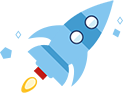NT Screensaver Vulnerability...
When the computer is idle for the set time period (user definable) Winlogon.exe starts the screensaver. The screen saver process is selectable by the user. Winlogon.exe uses the CreateProcessAPI call to start the screen saver and immediately suspends it. At this point the screen saver is running with the security context of Winlogon.exe (system). Winlogon obtains the process handle, changes the primary security token of the screen saver to match the current user, and resumes the screen saver. Winlogon never verifies that the token change was successful. Therefore, a user could create an executable, set it as the screen saver, and should the security change fail it will run with full system-level privileges.